Controls
Swipe up the bottom bar to open controls option
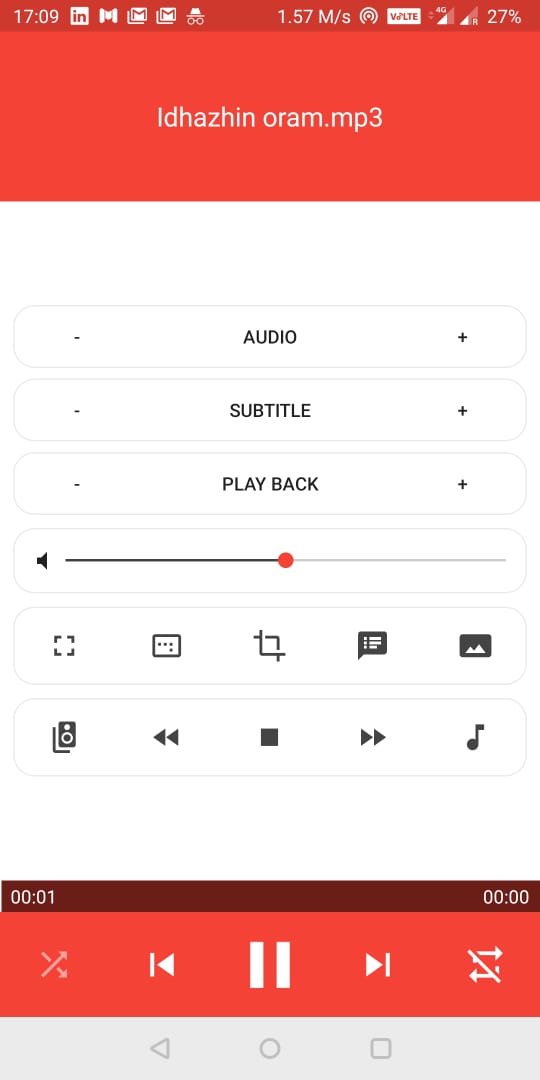
- Current song/video name will be shown on top.
- Audio lets you to sync audio with video.long press on audio to reset it.
- Subtitle lets you sync subtitle with video.long press on subtitle to reset it.
- Playback lets you to control playback speed of the video.long press on playback to reset the speed.
- Volume slider increase/decrease volume. you can use phone's volume button also to control volume.
- fullscreen toggle full screen.
- image_aspect_ratio change aspect ratio.
- message select subtitle. If the subtitle name is same as the media file name it will be selected automatically. otherwise select the subtitle using Browse PC option.
- image take screen shot.
- speaker_group cycle through audio devices.
- fast_rewind rewind.
- stop stop playback.
- fast_forward fast forward.
- audiotrack cycle through audio track.
- shuffle change shuffle mode.
- repeat change repeat mode.